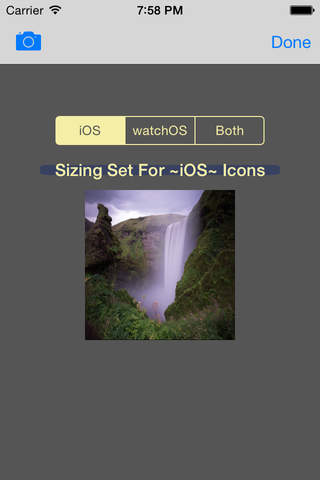
Icon Constitutor - Batch Convert Images To Icon Sizes app for iPhone and iPad
Developer: Brian Delpozo
First release : 31 Jul 2015
App size: 3.18 Mb
Icon Constitutor takes a chunk of time out of the process of preparing icons for app store apps and games.
Features:
Convert one image into many images, set to the sizes needed for Xcode.
*Send the images to your Mac wirelessly using ‘Airdrop’ (E-mail option also available).
Save time: no need to resize,rename, and save each individual image.
Most apps made for iOS with Xcode require 12 different sizes of your icon, or more, depending on your settings. WatchOS apps presently require another 8. Manually editing your image for each icon size is a tedious task and takes precious time. Instead, let Icon Constitutor do it for you.
2 quick steps:
1.) Choose the image you are using as your icon art.
2.) Select the size set you want (iOS sizes, WatchOS sizes, or both).
3.) Press ‘Done’ and wirelessly send the images to your Mac.
Normally, if you change your icon art you’d need to redo the process of making all the image files again, but with Icon Constitutor it takes only seconds to make an icon change or update.
* - Please note: Devices such as the iPhone 4S cannot use AirDrop. Refer to Apples support documentation if you are unsure whether your device is capable of using AirDrop.
